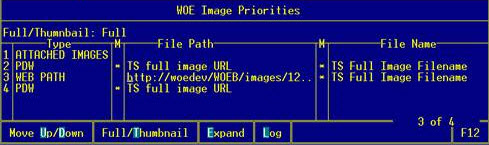
The following control maintenance record belongs to the IMAGE (Imaging) area within the WOE (Web Commerce) category.
Define the file type extensions and define the MIME media types that you want to use for Web Commerce.
As of this release, this control maintenance record is only available in Eterm.
Note: Any file types not defined here are not included in Web Integration queries.
Revised Format in Release 9.0
Complete this record if your company has more than one image provider for products. Use this record to prioritize which images display. Meaning, the system uses the hierarchy you define here to determine which image to display next to the product in Web Order Entry. The system checks these locations in the order in which they are listed, so make sure you have them entered carefully.
You can use PDW meta information, meta tags containing the full unique path for the product image, or meta tags for directories or product image file names. Additionally, images for products can be housed on a local or network server for the meta tag to reference.
When PDW items are created, the images are all assigned data provider meta tags instead of the usual full screen or thumbnail meta tag. The system can obtain images displayed when using Web Order Entry or Product Data Warehouse from the PDW, a directory of product images on your system, or data providers on the internet.
On the WOE Image Priorities screen, enter the web site addresses of image providers for full images and thumbnails in order of priority. The provider at the top of each list has the highest priority.
Click here to see example of this control maintenance record when completed with all three options:
Use the Full/Thumbnails hot key to select an image type.
Use the following guidelines to specify your image priorities:
To specify... |
Do this: |
a directory on your system that contains product images |
|
an internet web site that contains product images |
|
a meta ID that points to PDW images |
|