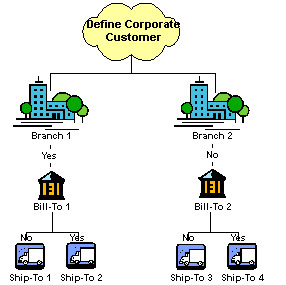
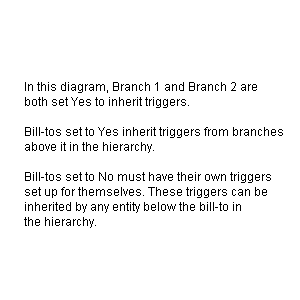
In a single or multiple branch company, you may want to set activity triggers to affect all of your branches, bill-tos or ship-tos, identically, or you may want to specify triggers for each branch, bill-to or ship-to. For any customer or vendor, you can set activity trigger inheritance to affect branches from the corporate customer to the last ship to, or set triggers that affect only single branches, bill-tos, or ship-tos.
Create a corporate customer in Customer Maintenance, and then define the corporate customer for the system in the Corporate Customer control maintenance record. This setup allows you to define activity triggers that you can set to disseminate throughout your company's hierarchy. Inheritance can start at any level, from the corporate customer, until you reach the ship-to level. The corporate customer is used solely for activity triggers, and nowhere else in the system.
The diagram below shows a hierarchy setup with a variety of inherited triggers, from the corporate customer to several bill-to and ship-to branches. "Yes" represents an entity set to inherit triggers, and "No" represent an entity set not to inherit triggers.
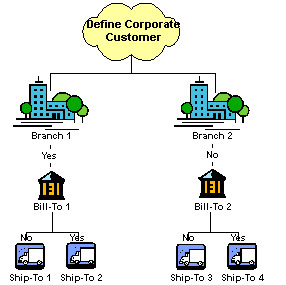
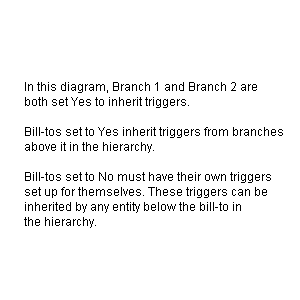
According to this scenario, the following is true:
Bill-to 1 and Ship-to 2 inherit triggers from Branch 1.
Ship-to 1 requires its own triggers.
Note: If no triggers are defined, the system uses triggers defined for the bill-to, but no inherited triggers.
Bill-to 2 does not inherit triggers from Branch 2.
Ship-to 4 inherits triggers from Bill-to 2.
Ship-to 3 requires its own triggers.
Note: If no triggers are defined, the system uses triggers defined for the bill-to, but no inherited triggers.
If you disable an activity, it may not be inherited by any lower entities. For example, if a bill-to and ship-to are set to inherit from a branch that has ten triggers defined, and the bill-to disables one trigger, the ship-to inherits nine triggers from the branch.
![]() To flag entities to inherit activity triggers:
To flag entities to inherit activity triggers:
In Customer Maintenance, set up a fictitious customer that represents the corporate customer.
In the Corporate Customer control maintenance record, enter the name of the corporate customer you created in step 1.
From the Files menu, select Customer to display the Customer Maintenance screen or select Vendor to display the Vendor Maintenance screen.
Enter the customer or vendor's name to display the entity record.
Use the Add'l Info hot key in Customer Maintenance or the Add'l Data hot key, in Vendor Maintenance to display additional hot keys.
Use the Activity Trigger hot key to display the Activity Trigger Maintenance screen.
The system populates the Customer/Vendor field with the entity name.
Assign triggers and activities as needed.
Use the Inherit hot key to enter one of the following to determine if one entity can inherit triggers from another entity:
Leave the field blank – The system uses the setting in the Activity Trigger Default Inherit control maintenance record.
Yes – The system overrides the setting in the Activity Trigger Default Inherit control maintenance record. This entity inherits triggers from the entity above it in the corporate branch hierarchy.
No – The system does not inherit triggers from any other entity.
Press Esc to exit the screen.
See Also: