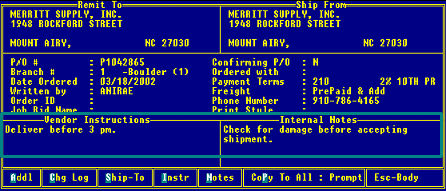
Enter internal notes and vendor instructions that display on the Header screen of Purchase Order Entry, shown below.
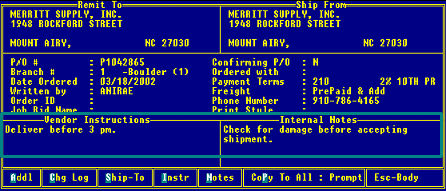
![]() To enter internal notes and vendor instructions:
To enter internal notes and vendor instructions:
From the Files menu, select Vendor to display the Vendor Maintenance screen.
In the Vendor/New field, enter the vendor ID to display the vendor record.
Use the OE Instruct hot key to display the OE Instructions screen.
Select one of the following:
Vendor Instructions – To enter instructions for the vendor entered in step 2, above.
Internal Notes – To enter notes to your personnel regarding this vendor.
Enter the messages to display in Purchase Order Entry.
Press Esc to exit the notes or instruction screen.
Press Esc again to exit the Vendor Maintenance screen.
The notes do not display on the Purchase Order Entry screen until after you exit Vendor Maintenance.
See Also: