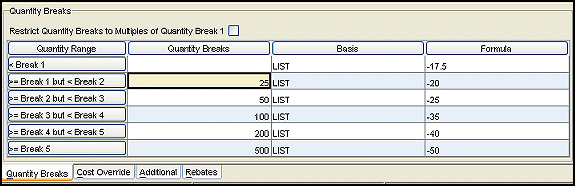
Prices in the system are directly related to basis names. Basis names combined with formulas create the pricing scheme used to map customer and vendor pricing.
Formulas can add, subtract, multiply, and divide a price or cost basis. You can combine formulas with basis names at different levels in the system to control pricing.
Enter a pricing formula using the following formats:
|
Formula... |
specifies... |
|
+n.nnnn |
basis plus the percent that follows (for example, +1.123). |
|
-n.nnn |
basis minus the percent that follows (for example, -1.123). |
|
-n.nn/n.nn/... |
a chain discount (for example, -1.23/2.34/...). Example |
|
*n.nnn |
a multiplier, for example, *1.25. This example would increase a basis by 25 percent. |
|
dn.nn |
a divisor -- divide the amount following d into the basis (for example, d1.123 means to divide 1.123 into the basis). |
|
gpn.n |
gross profit followed by a number (99.99 max.) arrives at the defined margin. The formula to calculate gross profit is: Amount for basis For example, the formula GP25, on basis REP-COST = $100 would be $100 / (1.0 - .25) = $133.33. This produces a gross margin percent of 25 percent or a mark up of 33.33 percent (*1.33).Example |
|
$nn.nn |
Net Pricing uses the unit of measure for the most recent effective date with a non-zero price in the price sheet, regardless of how the basis is set up. For example, an entry of $15.75 ea would result in a price of $15.75 each; if the unit of measure changes for a more recent price sheet to per 6, if you do not change the price in the $ formula, the resulting price will be $15.75 for 6. |
|
Field left blank |
the face value of the basis, or taking the basis times 1 (*1). |
|
B |
a basis code that applies a multiplier in the price line to the formula. For information about using these algebraic expressions, contact Eclipse Support. |
The following examples describe some of the ways to apply formulas in Eclipse pricing:
You have decided to increase LIST price for a group of products by 35 percent. This example contains three products. The product's replacement cost (REP-COST) and formula derive the new LIST price is shown below.
|
Product # |
REP-COST |
Formula |
New LIST price |
|
1 |
$5.00 |
*1.35 |
$6.75 |
|
2 |
$10.00 |
*1.35 |
$13.50 |
|
3 |
$15.00 |
*1.35 |
$20.25 |
To display the Price Sheet Entry window, select the price line, price sheet, and discount class.
The Basis Name column displays all the local basis names assigned to the price line.
In the Calculation Basis column adjacent to LIST, enter the basis REP-COST.
In the Formula column, enter *1.35 (times 35 percent). This creates the formula REP-COST x 1.35.
The result is a new LIST price for each item as shown in the table above.
See the following topics for more information:
You have found that a sell matrix cell for group CCC has an incorrect formula of LIST *1.2. The sell group contains three products. In this example, change the formula from LIST *1.2 (plus 20 percent) to LIST -5 (minus 5 percent) as follows:
Display the Quick Sell Matrix Maintenance window.
The Defined Cells column displays all of the group and product matrix cells assigned that class and branch whose effective and expire dates fall within the range.
In the Price Basis column for Group: CCC, find the erroneous cell with a basis of LIST and price formula of *1.2 (plus 20 percent).
In the Price Formula column, select the text (*1.2), and enter -5 (minus 5 percent).
The sell matrix cell for the sell group, customer class, and date range affects prices of products ordered using this matrix cell.
Note: This process also applies to buy matrix cells.
The following table shows how prices for each product in sell group CCC are affected by changing the formula from LIST *1.2 to LIST -5.
|
Product # |
Previous formula and price using LIST *1.2 |
Changed formula LIST -5 |
|
1 |
$10.00 x 1.2 = $12.00 |
$10.00 -$.50 = $9.50 |
|
2 |
$20.34 x 1.2 = $24.41 |
$20.34 -$1.02 = $19.32 |
|
3 |
$40.33 x 1.2 = $48.40 |
$40.33 -$2.02 = $38.31 |
See the following topics for more information:
Set up quantity breaks for your customers to encourage them to buy larger quantities from you at greater savings. Keep track of quantity breaks from your vendors on the buy matrix, and assign quantity breaks to your customers on the sell matrix. The following example defines quantity breaks for class 1 customers, and the AQU sell group for all branches as follows:
Display the Sell Matrix Maintenance window, and enter the following:
Enter a matrix type of M. Quantity break pricing requires a matrix type of either M (matrix), G (group), P (product), or C (combo).
The Quantity Range column lists quantity breaks from < (less than) Break 1 through > (more than) Break 5. Set up all possible quantity breaks available.
In the columns adjacent to < Break 1, enter the following information:
Nothing in the Qty Breaks column. Less than break 1 is the price for this matrix cell before offering quantity breaks, so no quantity is needed.
The DFLT-LIS (default LIST) basis in the Basis column. An entry is required whether you are setting up quantity breaks or not.
The formula to calculate the prices with this matrix cell in the Formula column. An entry is required whether you are setting up quantity breaks or not.
In the columns adjacent to >=Break 1-4 but <Break 2-5 through Break 5, enter the following information as shown on the window below:
In the Quantity Breaks column, the number that defines the first through fifth quantity breaks.
In the Basis column, the basis that determines prices on this matrix cell for each quantity break.
In the Formula column, the formulas to calculate prices for each quantity break.
The following diagram shows the quantity breaks setup for this example.
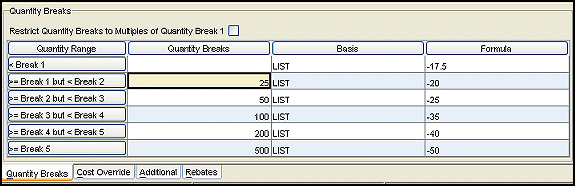
Break 1 defines a price break of 20 percent for buying 25 to 49 items.
Break 2 defines a price break of 25 percent for buying 50 to 99 items.
Break 3 defines a price break of 35 percent for buying 100 to 199 items.
Break 4 defines a price break of 40 percent for buying 200 to 499 items.
Break 5 defines a price break of 45 percent for buying more than 500 items.
For more information about quantity breaks see Understanding Quantity Breaks.
You decide to produce a gross profit margin percent of 25 percent for the product P34 Digital Clock that applies to all of your electrical customers. Do the following:
Display the Quick Sell Matrix Maintenance window.
Enter electrical in the Type/Quote column.
Scroll to P34 digital clock in the Defined Cells column.
In the Price Basis column, enter COGS. COGS for the P34 Digital Clock = $80.
Note: If you use Order COGS as the price basis, the matrix cell uses the COGS override on the order to calculate the gross profit.
Enter GP25 in the Price Formula column.
This produces the formula: COGS/(1.0 - GP%).
The price equals $80/ (1.0 - .25) = $106.67, which is a gross profit percent of 25 percent and a mark up of $26.67.
Use chain discounts to determine a selling price by combining formulas to be calculated in a chain. Chain discounts start with the full price of a basis and add formulas to decrease or increase each resulting price in the formula.
For example, the chain discount LIST - 20/10/5/5 is illustrated in the following table for three products priced at LIST = $20, LIST = $130, and LIST = $200.
|
Basis |
Full price |
Price after subtracting 20% |
Price after subtracting an additional 10% |
Price after subtracting an additional 5% |
Final price after subtracting an additional 5% |
|
LIST |
$20.00 |
$16.00 |
$14.40 |
$13.68 |
$13.00 |
|
LIST |
$130.00 |
$104.00 |
$93.60 |
$88.92 |
$84.47 |
|
LIST |
$200.00 |
$160.00 |
$144.00 |
$136.80 |
$129.96 |
You cannot mix constants and multipliers in chain discounts unless the constant is the last item in the chain. For example, the system does not support the formula -$10 / *.98 / D.8. The system calculates this equation like *.98 / D.8 / -$10.
The system does support the formula *.5 / +15 / -$8.5. Here the base price is multiplied by 5 percent, then, 15 percent is added to the price, and finally, $8.50 is subtracted from that amount.
Additionally, you can apply chain discounts when pricing quantity breaks. For example, for your plumbing customers, you offer higher discounts for buying quantity in the DEL (Delta) sell group. This matrix cell is shown below.
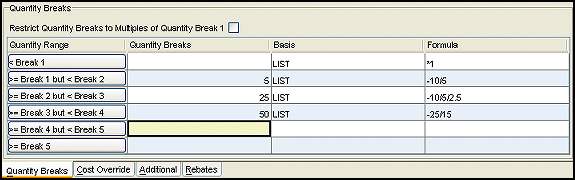
You can also combine calculation methods within a chain discount. For example, LIST -10/+ $0.50 is illustrated in the following table.
|
Basis |
Full price |
Price after subtracting 10% |
Price after adding $0.50 |
|
LIST |
$20.00 |
$18.00 |
$18.50 |
|
LIST |
$130.00 |
$117.00 |
$117.50 |
|
LIST |
$200.00 |
$180.00 |
$180.50 |
Note: Define the selling price in multiple ways. For example, to reduce five percent from the list price, you can use either of the formulas LIST - 5 or LIST * .95.
See Also