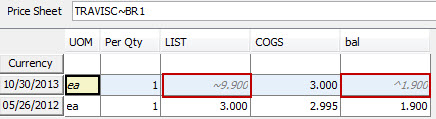
Price sheets are lists of products and their prices. Depending on your vendor's pricing and other pricing strategies, you can use price sheets to make sure that your products are priced to benefit both you and your customer. Price sheets correspond with price lines which in turn correspond to your products.
Two kinds of price sheets help you maintain the pricing structure at the price sheet level: default price sheets and local price sheets.
Note: You must be assigned the PRICE.SHEET.MAINT, Level 4 to edit price sheets.
The default price sheet (~tilde sheet) holds the most common settings used throughout your company. Price sheet changes usually occur because of price changes by the manufacturer. Each branch can maintain its own price sheets, but can inherit the values from the default price sheet.
For example, your company may use the same settings across branches and territories for all values. However, your branches in California have different standard cost and replacement cost. You set up a default price with all standard settings. Then your Pricing Manager for the California branches can edit the standard and replacement costs for the California price sheet only.
Traditionally, default price sheets contain a tilde (~) in the price sheet name.
Local price sheets house the settings specific to how that branch or territory maintain their pricing structure. They have specified values for a product's Price Sheet Discount Class at the branch or territory level. They may retrieve settings from the default price sheet, but maintain several values that are specific to the territory. The local sheet settings take priority. This arrangement ensures that if you can use a default price sheet to keep most settings for price sheets throughout your company the same, but adjust a setting for a local branch that make handle costs differently.
Note: Price sheets loaded into the ALL territory are considered local.
Local price sheets inherit settings from the default price sheets under the following circumstances:
For a basis, you have selected Inherit From Default Price Sheet in Product Maintenance.
The local price sheet is blank even though a price sheet is in effect for the item as of the date of the order.
Local price sheet dates do not have to exactly match the default price sheets for the inherit functionality to work. Similar to basis field value validation, if a local sheet is blank and the Use Default is enabled, then the system looks for the effective basis field value in the default price sheet. For example, on June 1, 2013 an item has a local sheet dated 1/1/2013 with a blank value. When looking up the value on the default sheet, the last effective price sheet is found on 5/15/2013. This is the value used and displayed.
In Price Sheet Maintenance for the local price sheets, values inherited from the default price sheet display in gray, italicized text with a carrot preceding it. In Price Sheet Maintenance for default price sheets, values inherited by "looking backward" to the most recent effective price sheet display in gray, italicized text:
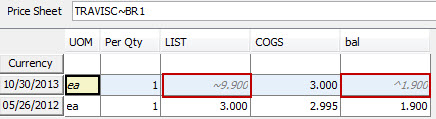
See Also:
Defining Price Sheet Extract Parameters