Contacts icon – Starts Pocket Contacts
![]()
Scheduler icon – Starts Pocket Scheduler
![]()
Job Queue icon – Starts Pocket Job Queue
![]()
Pocket OE icon – Starts Pocket Order Entry
![]()
To launch Palm SFA applications from the main Applications screen, use the following:
Contacts icon – Starts Pocket Contacts
![]()
Scheduler icon – Starts Pocket Scheduler
![]()
Job Queue icon – Starts Pocket Job Queue
![]()
Pocket OE icon – Starts Pocket Order Entry
![]()
If an icon does not display, tap the drop-down arrow in the upper right corner of the Applications screen and select All from the list of categories. Use the scroll bar to move through all available icons.
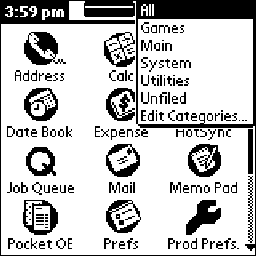
You can create a custom category on the Palm device to hold all your Palm SFA icons.
See Also: