 To use the Palm Find application:
To use the Palm Find application:The Palm device has a built-in Find application, allowing you to locate any text, in any application on the device.
 To use the Palm Find application:
To use the Palm Find application:
On the Palm device, tap the Find screen button to display the Find screen.
![]()
Note: If you select text before tapping Find, the text appears in the Find screen.
On the Find screen, enter the text you want to locate.
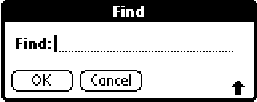
Note: Find is not case-sensitive. Searching for "mary" also finds "Mary" and "Maryland."
Tap OK.
The Find application searches for text in all records on the Palm device. You can halt a search at any time by tapping Stop.
When complete, Find displays matching items beneath the name of the application where they were found.
If a search returns more items than can fit on one screen, the Find More button displays.
Do one of the following:
|
Tap... |
To... |
|
a returned entry |
display that entry in context of the application. |
|
Cancel |
exit Find and return to the previous screen. |
|
Find More |
continue searching. |
See Also:
Accessing Pocket Contacts Information
Finding Events on the Palm Device