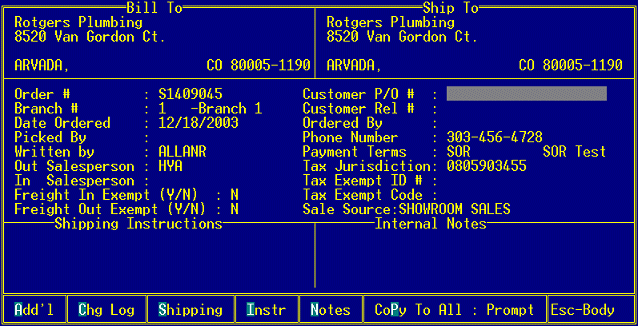
Sales Order Entry consists of four main screens: Body, Header, Status, and Totals. These four screens divide the order creation process into four logical steps, so you can enter related details, one screen at a time.
Use the Header screen to maintain administrative information that typically applies to an entire order, such as a customer’s purchase order number, tax exempt information, salesperson information, and shipping instructions, such as the following:
If the customer requires you to enter a purchase order number, the Header screen displays automatically. You can also use the Header hot key from other Sales Order Entry screens to access this screen.
You are not required to have the SOE.SALESPERSON.EDIT authorization key before selecting or entering a different salesperson for the normal default entry. You can change the salesperson entries for both inside and outside sales using the Out Salesperson and In Salesperson fields.
For more information on entering information using the Add'l hot key, see Entering Sales Order Header Information.
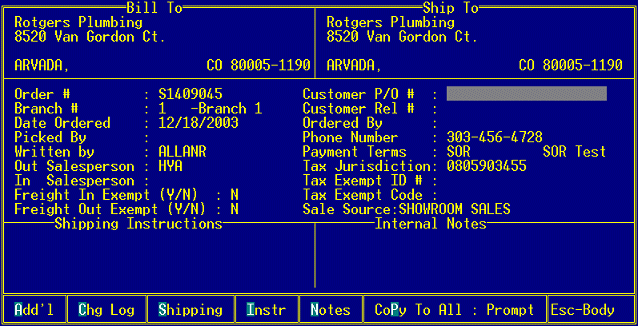
See Also: