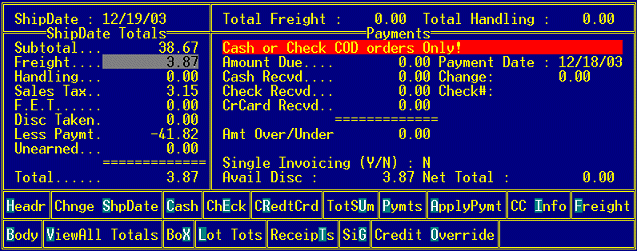
Sales Order Entry consists of four main screens: Body, Header, Status, and Totals. These four screens divide the order creation process into four logical steps, so you can enter related details, one screen at a time.
Use the Totals screen to apply payments or charges to an order generation and accomplish other tasks, such as the following:
Review order totals or a summary of order totals
The Totals screen displays automatically when entering orders for customers who are required to pay immediately; COD or Cash Only, for example. In this case, the Totals screen displays after you enter the Status screen information. You can also use hot keys from the Body or Status screen to display the Totals screen. For more information, see Viewing Sales Order Totals Summaries.
By default, the Totals screen displays the earliest available order generation, but you can change the ship date to display totals for other order generations. If your customer requires one invoice for a multi-generation order, enter Y in the Single Invoicing (Y/N) field.
If the Sales Order Entry Terms Code Override control maintenance record is set to Yes, then the Totals tab displays a selection box with the three payment totals for cash, check, and credit card amounts due. The three selections may be different based on how the control record is set. The control record allows sites to override the standard customer or order terms upon cash-on-delivery (COD) payment. For example, many customers may not want to give a standard 2% discount if the customer is paying with a credit card at the time that the order is picked up.
If you require distributing freight throughout the generations of the order, use the Freight hot key. The Total Freight field is only available with outbound freight situations. The system calculates freight and handling charges before calculating sales tax.
The Totals screen is divided into two primary areas:
Ship date totals on the left
Payment details on the right
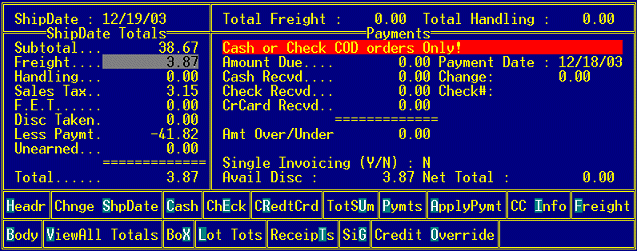
See Also: