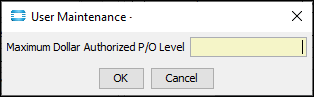
Set a max amount that a user can create a Purchase Order before needing an approval. A control record defines the amount levels for each location. With the levels set, you can assign a level to a user in User Maintenance. A user creating an order above the assigned limit needs a supervisor's authorization to complete the order. The amount limits can give you a better way to manage the amounts in the purchase order process.
In User Maintenance, access the user that you want to assign a max amount level.
From the Maintenance menu, select Maximum Dollar Authorized P/O Level. The system displays the Maximum Dollar Authorized P/O Level popup window.
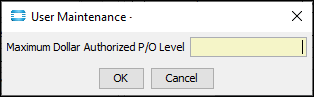
On the popup window, enter the level and save.
If a user creates a purchase order that exceeds the level amount, the system displays a warning message. The message informs that the purchase order amount is over their limit. The user has the choice to change the PO into a Bid status or get an authorization from a supervisor.
To complete the order the system displays a message requesting input of authorization credentials. The supervisor needs to have the auth key PO.DOLLAR.LVL.OPEN.LIMIT or be a SUPER user. Approved orders are also listed on the Order Change Log.