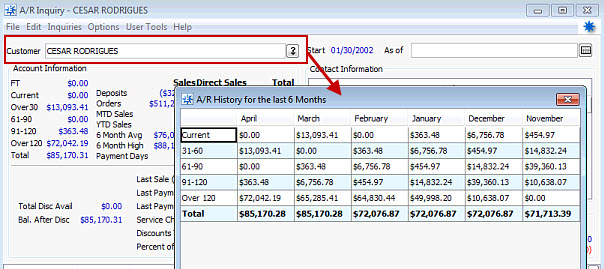
From the A/R Inquiry window, you can use A/R History to review the displayed account's aging details for the last 6 or 12 months. In addition, you can review the current average days to pay for the account. This display helps you determine when a customer's account improved or started to decline in payment status. This information can help you view a customer that is on credit hold and help you determine if the credit hold should be released.
Once displayed, the A/R History window can be left open. As you adjust the Customer field on the A/R Inquiry window, the system automatically updates the A/R History information. However, if you change the 6 to 12 month view, you must close and redisplay the A/R History window.
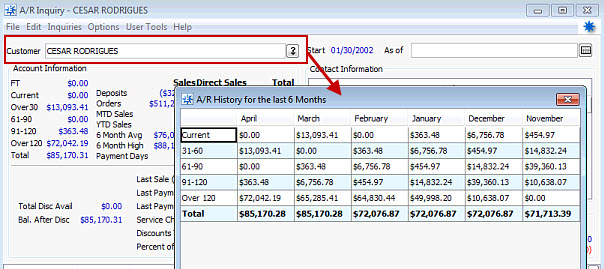
To view the A/R History information:
Display the A/R Inquiry window for the customer for which you want to check the aging bucket data.
From the Inquiries menu, select A/R History.
Use the following to display the data differently:
|
To... |
Do this: |
|
In A/R Inquiry, from the Options menu select 6 Month View or 12 Month View. 6 Month View is the default. |
|
|
change the customer for the window data |
In A/R Inquiry, use the Customer field and search for the customer. Note:You do not need to redisplay the A/R History window. |
|
view grand totals |
Scroll to the bottom of the A/R History window. Totals display in bold on the Total line. Note: Totals displayed on A/R Inquiry are different from A/R History. The system calculates A/R inquiry totals using the current fiscal year. This applies only if the user leaves the As of field blank. The A/R history totals are calculated using today's date to calculate the first column, then for the rest of the columns it is today's date for each month out. For example, you enter 04/29/2013 in the As of date. 04-29-2013 - calculates April 03-29-2013 - calculates March 02-28-2013 - calculates February |
See Also: