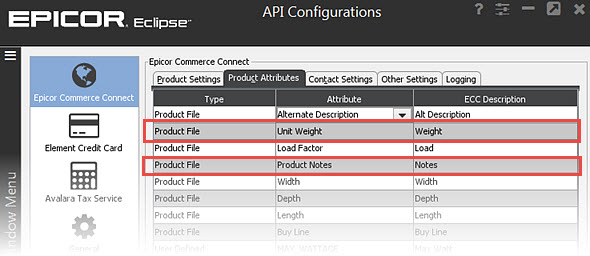
Defining Product Attributes for EC
Use the Product Attributes tab to select the product fields you want to include, such as price lines or keywords, in the product details on your website. Attributes can also be used for product comparisons, searching, and filtering product information.
|
Important: If you delete product attributes that have already been synced to Magneto, the attributesare onlydeleted from Eclipse. You must use Magneto to manage the deletion manually for EC. |
To define product attributes:
From the System > System Programming > API Maintenance menu, select API Configurations to display the API Configurations window.
Click the Epicor Commerce pane, if not already selected.
Click the Product Attributes tab, if not already selected.
In the Type field, select either Product File or User Defined to indicate the attribute type you are defining.
In the corresponding Attribute field, select which attribute you want to map to an EC description.
In the EC Description field, enter the description you want to display on your EC site for the selected attribute.
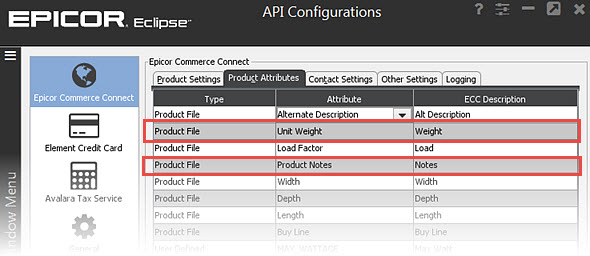
Save your changes and exit the window.