Following are the control maintenance records and authorization keys used for Eclipse Point of Sale companion product along with Terminal ID and cash drawer setup.
No authorization keys required.
If you have not already setup the Terminal ID on the workstation, follow these steps to assign the pos Terminal ID to the workstation. This install requires the use of Terminal ID on the workstation. If you already have a terminal ID set up, skip to Using Terminal ID Maintenance for EPOS in this document.
To set the Terminal ID in Solar:
From the User Control Panel menu off the main Solar Window, select Settings >Solar Preferences to display the Preferences window.
![]()
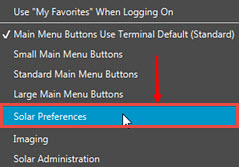
In the General Tab > System Preferences area, check the Terminal ID field for the terminal name and change to pos, if necessary. This field is validated and case sensitive.
Click OK to save your changes.
To set the Terminal ID in Eterm:
From the Eterm main window, select Configure > Communications.
In the ID field, check the terminal name and change to pos, if needed. This field is case sensitive.
Click OK to save your changes.