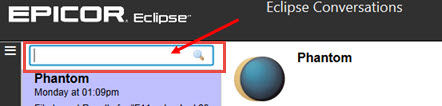
You can search by text string or user ID for messages in your conversations list. For example, if you know you have a message regarding water heater sales, you can enter water heater in the search field and find only those messages with those words in the body of the message.
To search for a message:
From the System > Message System menu, select Message Queue to display the Eclipse Conversations window.
In the Search field, enter the text by which you want to search:
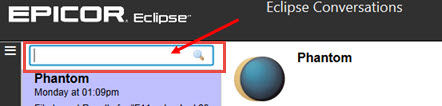
As you type, the system filters your messages to only those pertaining to your search words.
Select the message you want to view.
To display only those messages that are sent or received, use the Mode menu.
Continue working or exit the window.
The following examples show how the search limits the view so you can find your messages more easily:
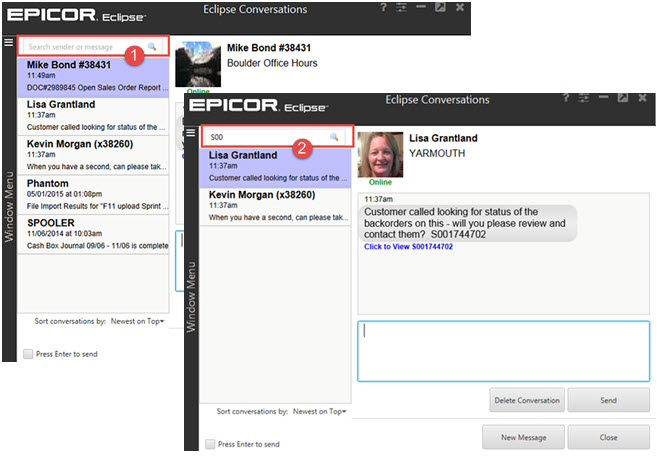
Displays the entire conversation list.
Displays the list sorted by S00. The results display the only message with a sales order number. You can then use the Click to View link to display the transaction.