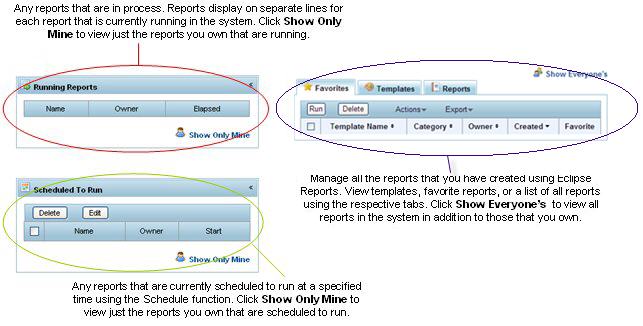
The Eclipse Report Home page provides quick access to all your reports and templates in one location. Your Home page view is specific to your user ID. Use the Home page to view details for reports currently running, any reports that are due to run, or manage your reports by drilling into the details and editing the reports, as needed.
In addition, you can create and manage report templates so you do not have to recreate a report from scratch each time. Once created, you can run reports from the template, as needed.
Note: If you do not have a time zone set up in Eclipse, the system time is used for your reports.
The following areas display by default on everyone's Home page.
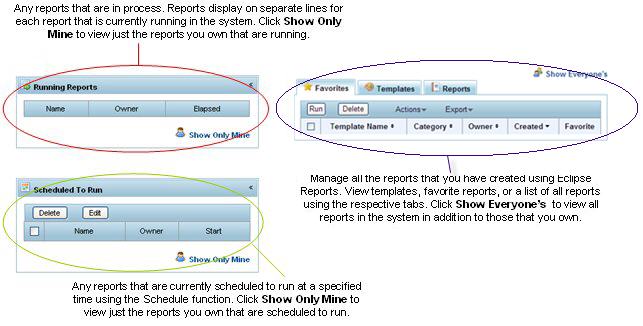
Use the Home page to do any of the following: