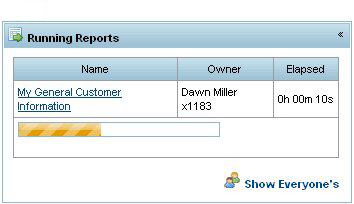
The Running Reports area on the Home page displays information for any reports that are in process. Reports display on separate rows for each report that is currently running. If no reports are currently in process, the Running Reports area is blank.
The following columns populate, if reports are running. Otherwise, the columns are blank.
Name - The report name given to the report by the owner.
Owner - The person who created the report.
Elapsed - Amount of time passed during the running of the report.
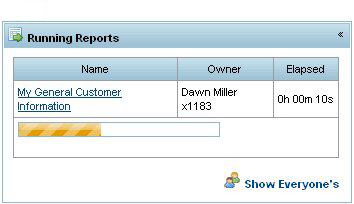
Use the following links in the Running Reports area, as needed. By default, the system only displays your reports.
Display Mine / Display All Shared Reports - Toggle between viewing all reports for which you are on the forward list or only the reports you have created and therefore are listed as owner.
Show / Hide - Toggle between having both the Running Reports and Scheduled to Run areas display. Select Hide to collapse the page to display only the Favorites, Reports, and Templates tabs of your Home page.