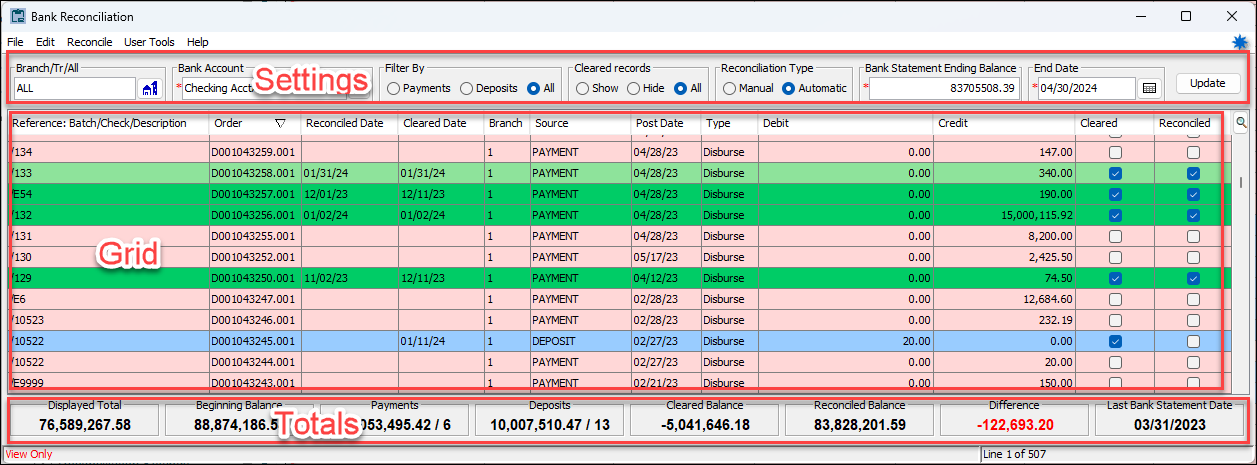
With the Bank Reconciliation window, you can review and match your bank statement transactions against the amounts in the Eclipse system. The Eclipse Bank Reconciliation utility helps you identify any discrepancies and work to resolve the differences. The benefits of using the Bank Reconciliation utility is to provide a process to verify that your system matches the bank transactions, detect payment errors, handle bank fees, and spot unusual transactions.
The Bank Reconciliation window is found at Main Menu > G/L > Bank Reconciliation.
The window is arranged with the reconciliation settings section, the grid, and the totals section.
Settings - Set up the reconciliation you are working on. Identify the bank account information and the branch you are reconciling. You can also set the filters for the type of entries you want the system to display in the grid.
Grid - The system displays the list of unreconciled items in the grid. These are the items that you work to clear and reconcile against your bank statement.
Totals - The reconciliation numbers, including the difference total that you are trying to get to zero.
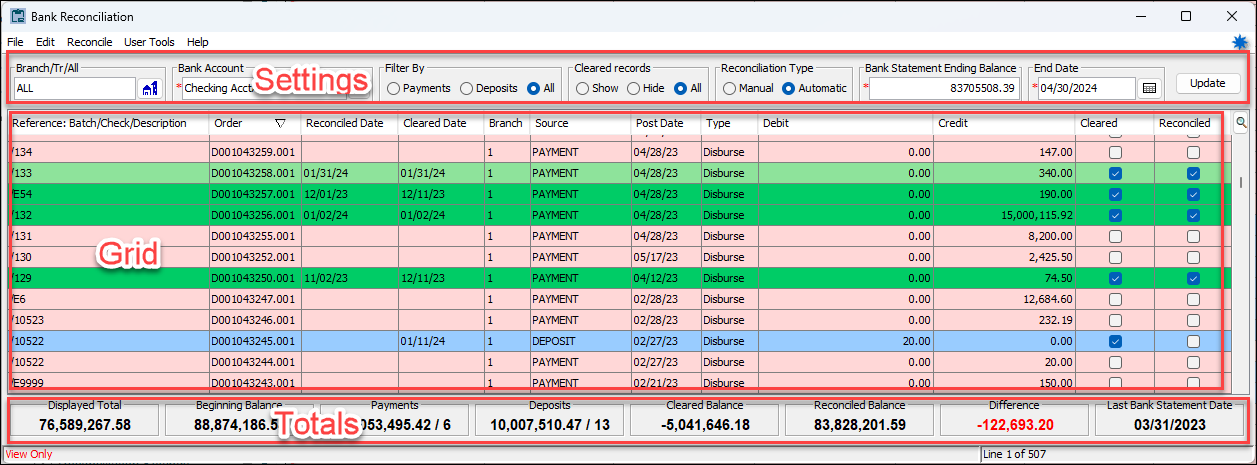
To make it easier to clear recorded debit/credit items, you can add the Description column to the view on the Bank Reconciliation window. This will give you the information you need to match transactions with their corresponding customer names.
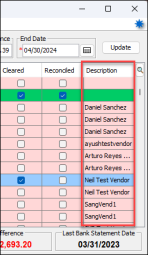
To add the Description column:
See Also: