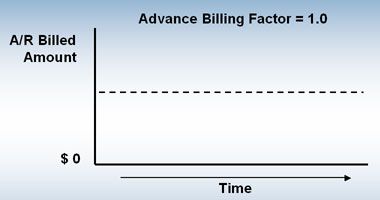
The system uses the Advance Billing Factor (ABF) to calculate the amount to bill the customer for each lot item shipment. This is the default invoicing method and can be used for most lot items. You can adjust the ABF to meet your cash flow needs.
The default ABF is set in control maintenance for all lot items. However, you can override this factor at any time during the lot item order's life cycle. An ABF of 1.0 provides consistent billing throughout the job or project.
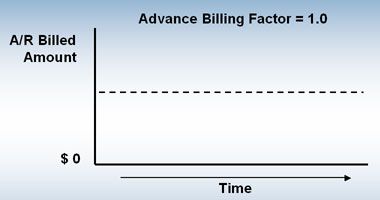
If you want to be paid for more of the materials at the beginning of the job or project, you can increase the ABF. This method recovers the order's costs up front. If you so choose, you can even bill the customer for the entire amount up front, before you even receive an invoice from the vendor.
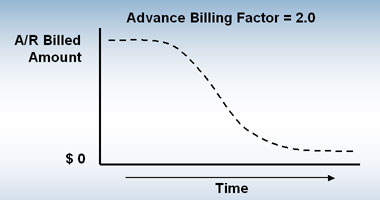
If you prefer to invoice the bulk of the price after the customer has received most of the materials, decrease the ABF. This method can be useful for tax planning. For example, if you start a big lot item order near the end of the year, you may want to receive the bulk of the payment after the new year begins to reduce your tax burden.
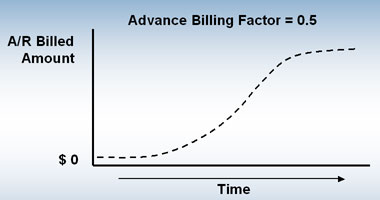
When you use the ABF, you must also take the break point into account. The break point is the point in the vendor billing when the customer billing rate changes. The higher the ABF, the earlier the break point should come. The default break point percentage is set up in control maintenance, but you can override it on the Lot Item Status window, if needed. The system never bills more or less than the lot price. The break point ensures that your customer reaches 100% billing at the same time you reach 100% vendor billing.
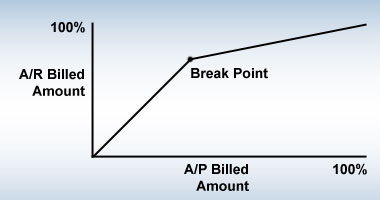
The following formulas and examples assume that the cumulative A/P Billed percentage is less than the break point.
Total Advance Billed to Customer (A/R Billed) =
[(A/P Billed / Lot Cost) x Lot Price] x ABF
Total Advance Billed to Customer (A/R Billed) =
[(A/P Billed / Open Lot Cost) x Open Lot Price] x ABF
Note: The end result of subsequent calculations can lead to a higher total lot price than the agreed-upon lot price. However, the system never bills more to the customer than the agreed-upon lot price.
If, for some reason, you need to increase the lot price, you must change it on the Lot Item Status window before you process the order through A/P. This ensures proper logging of changes in the Lot Billing Change Log.
Assume that the vendor has billed you $20.00, the open lot cost is $4000.00, and the open lot price is $5500.00.
The system divides the A/P billed amount ($20.00) by the open lot cost ($4000.00), and gets 0.005.
The system then multiplies the open lot price ($5500.00) by 0.005, and gets $27.50.
The system multiplies $27.50 by the ABF (1.0).
The system bills the customer $27.50 (A/R billed amount), leaving an open lot price of $5472.50.
The system divides the A/P billed amount ($20.00) by the open lot cost ($4000.00), and gets 0.005.
The system then multiplies the open lot price ($5500.00) by 0.005, and gets $27.50.
The system multiplies $27.50 by the ABF (2.0).
The system bills the customer $55.00 (A/R billed amount), leaving an open lot price of $5445.00.
See Also: