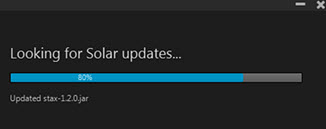
Eclipse provides a web page on your local server to access the installation processes. You can bookmark this page on your browser, as needed.
WebStart Location: //<YourServer>:2080/
The WebStart page on your server houses several installation options and access to web-based applications, such as Job Management.
Use this for standard Solar Eclipse user installation. This is the most common installation selection which activates the Solar Launcher, downloads, and launches Solar Eclipse. The following window displays as the install completes:
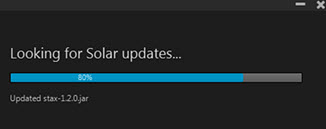
For more information about this option, see
For system administrators or other advanced users. Provides fields to change the server hostname/IP, server port, or select the Java version to use when installing. This button links to http://serverport/SolarInstallServiceAdv.jnlp. The following options display:
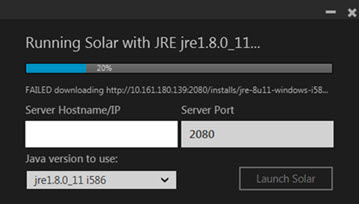
Allows users to install Solar offline by connecting directly to the server port identified, but does not require Java cache. This button links to http://serverport/installs/SolarJRESetup.exe.
This installer places a Solar Eclipse icon on your desktop and runs the standard installer program.
You now have access to several companion products that run in their own applications: Job Management, Eclipse Mobile, and Web Commerce.
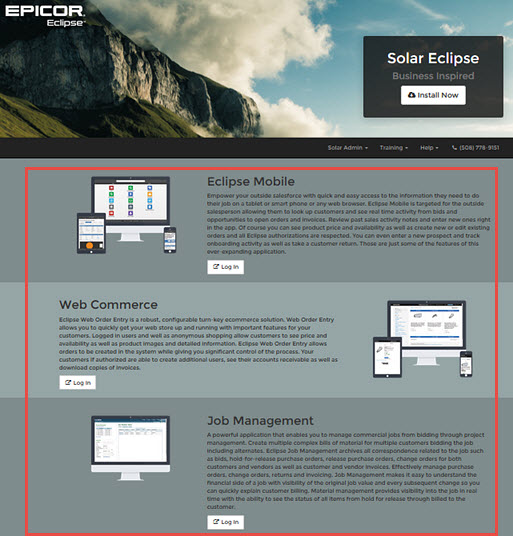
For system administrators, use the