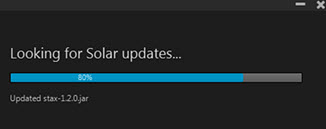
For Eclipse Release 9.0 and higher, you must have Java to run the new 9.0 Solar application successfully. To make this process smoother, a new Solar Installer manages selecting the correct Java version needed to run Solar Eclipse.
During installation, the system scans your computer to make sure you have the correct version of Java and installs that Java version, if needed. In addition, the system ensures the correct Java version correspond with the bit-rate needed for any add-on products. This means, the User Preferences Java Architecture option is selected for you to meet the needs of add on products, such as ePad.
Note:For Eclipse Releases 8.7.9 and below, use the standard Webstart page and install Java and Eclipse with the indicated buttons.
Install Solar Eclipse to ensure you have the latest files. Consult the release documentation to see if this installation procedure is required.
|
Important:This launcher installs a version of Java only used by Solar Eclipse to the client PC hard drive. This installation is separate from the version installed on Windows. The version of Java installed on Windows is no longer used by Solar Eclipse. This means the version of Java installed on your laptop or desktop for your work outside Solar Eclipse has no effect on how Solar Eclipse runs, so you can update it, if needed, without ramifications to Solar Eclipse. |
The following procedure is a standard Solar
Eclipse user installation. If you are a system administrator and require
additional options, see
To install Solar Eclipse:
Access the WebStart page for your site. Your system administrator will have this link.
Click Install Now.
The system scans your computer to make sure you have the correct version of Java and installs that Java version, if needed.
Note: You may be prompted to allow the program to run. Click Yes to continue.
The installation program checks for Solar updates and launches the appropriate files.
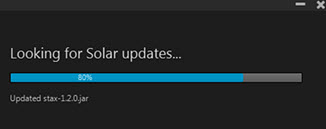
Solar Eclipse launches the login window and the Solar Desktop.