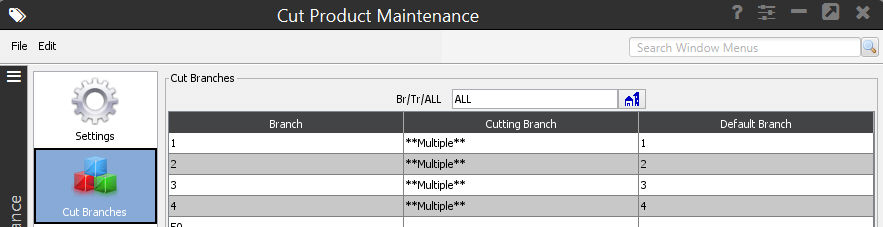
Depending on how your warehouse is set up, you can define where the cutting of products is done physically. For example, smaller companies may choose to cut their own products at each branch, while larger companies may have a cutting station set up at the central warehouse that cuts all products for all branches.
Note: The system displays only those branches and territories that you are authorized to view.
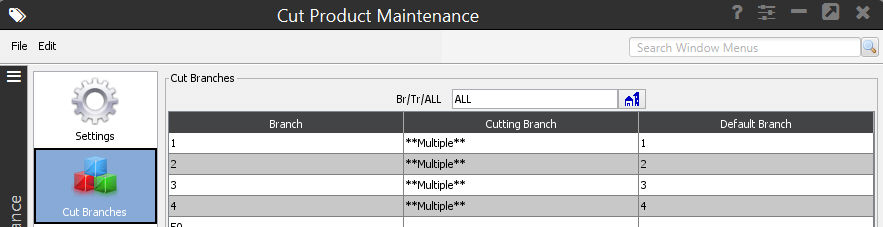
To select a default branch for cutting:
From the Maintenance > Product Additional menu, select Cut Product Maintenance.
From the Options menu, select Cut Branches to display the Cut Branch Maintenance window.
In the Br/Tr/ALL field, enter the branch, branches, or territories for which you want to cut products.
Use the following columns to set the cutting branch for each branch with cut products enabled:
|
Column |
Description |
|
Branch |
(View Only) A list of branches set up for your company. The system pulls the branch list based on what is set in Branch Maintenance. This branch represents the ship branch on a sales order or transfer. Note: The system displays only those branches and territories that you are authorized to view. |
|
Cutting Branch |
Select which branch can cut products for the branch in the Branch column. Use the Multiple button to add more than one branch allowed to cut products. Note:This branch always displays even if the user is not authorized. The user may need to change theBranchfield on the order based on permission. |
|
Default Branch |
Indicate which cut branch to use as a default when adding cut products to an order for the branch in the Branch column. Note: This branch always displays even if the user is not authorized. The user may need to change the Branch field on the order based on permissions. |
For example, you house all your copper piping in your central warehouse which is branch 2. However, you can ship the pipe in any length. Branch 3 can also cut pipe, but you prefer not to incur the cost of shipping. You set the Cutting Branch column for your branches and enter both branch 2 and 3 to allow cuts. However, you set the Default column to 2 so most of the cutting is done in that branch.
See Also: