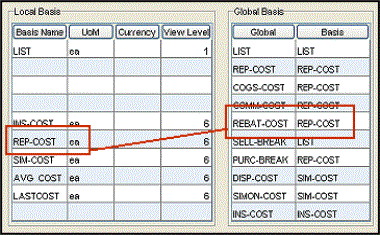
In Price Line Maintenance, cross-reference the vendor's local basis name with the global basis name defined for rebate pricing. This reference ensures that the amount the vendor owes you for the rebate is billed to the vendor.
From the Maintenance > Pricing Maintenance menu, select Price Line to display the Price Line Maintenance window.
Enter a price line ID to display the price line record.
In the Basis field, enter the rebate local basis name adjacent to the rebate global basis name in the Global field, as shown below. In this example, use REP-COST (replacement cost) as the local basis and REBAT-COST as the global basis.
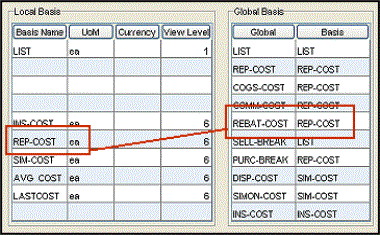
See Also: