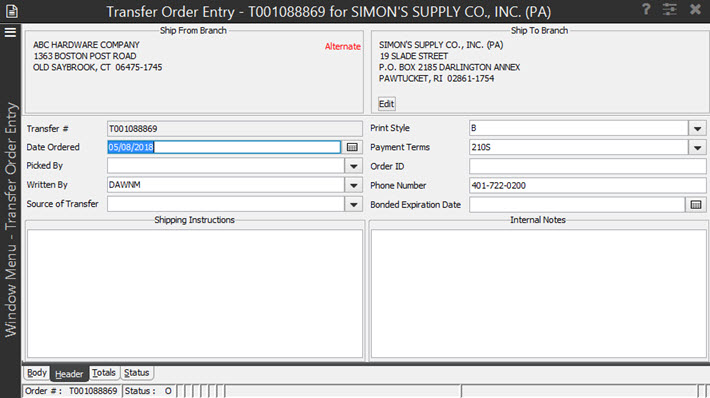
Use the Header tab for administrative information that applies to an entire transfer order. For example, use the Header tab to enter the order writer and picker IDs, source of the transfer, and shipping instructions. Update the fields as needed.
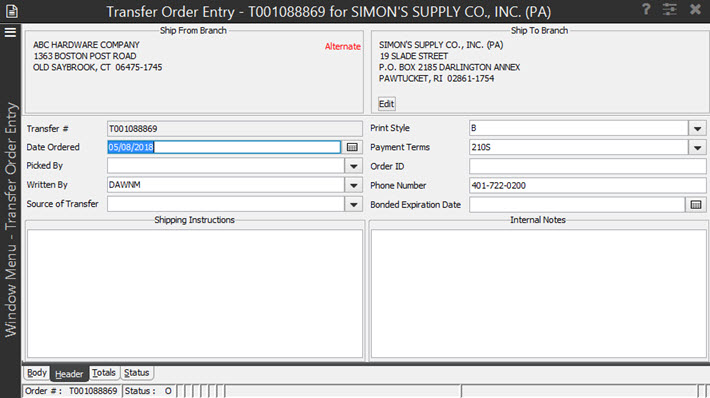
The following fields are available:
|
Field |
Description |
|
Transfer # |
Populated by system. Number of the transfer order. |
|
Date Ordered |
The date the transfer order was created. |
|
Picked By |
User ID of person who picked the product to fulfill the order. |
|
Written By |
Person creating transfer order. If you are logged onto your own account, your user ID displays in this field. |
|
Source of Transfer |
Select Inside Sales or Showroom Sales to indicate from where the transfer request originated. |
|
Print Style |
Any print style used to format the printing. |
|
Payment Terms |
If default terms have been set up in this vendor's record, the system populates this field with those terms. Override the payment terms ONLY if you have secured special terms of payment for this purchase order. If the vendor has the wrong default payment terms you can change the terms to another payment terms available. |
|
Order ID |
A user-defined label attached to the transfer order for more specific identification. An Order ID can be added to any open transfer order to differentiate it from other transfer orders, such as a tagged order number. |
|
Phone Number |
Enter the vendor's phone number. If this vendor's record has a phone number on the FIRST line of the Contact/Phone input fields, that phone number appears here. |
|
Bonded Expiration Date |
Indicate the date after which ownership of the product is taken. |
|
Shipping Instructions |
Enter instructions specific to the vendor in this field. These instructions appear at the top of the transfer order. |
|
Internal Notes |
Any confidential notes about the transfer order. |
See Also:
Transfer Order Entry Body Attributes