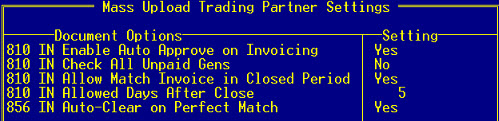
You can upload certain EDI trading partner settings all at once. This utility saves you time when making mass changes for your trading partners for EDI inbound documents. As of the Release 8.7.7, the following settings can be mass loaded:
810 Inbound: Enable Auto Approve on Invoicing
810 Inbound: Create 855 or 856 Documents from 810
810 Inbound: Process Invoices for Directs
810 Inbound: Check All Unpaid Gens
810 Inbound: Allow Match Invoice in Closed Period
810 Inbound: Allow Match Lot Item Invoice
856 Inbound: Auto-Clear on Perfect Match
856 Inbound: Auto-Clear on No Open Gens
856 Inbound: Auto-Clear Directs
Note:For more information about EDI Trading partners, see
To mass load trading partner settings:
From the System > System Programming > EDI menu, select EDI Maintenance.
From the EDI Maintenance > EDI Utilities menu, select EDI Upload TP Settings.
In the Document Options column, press F10 and select the option you want to upload.
In the corresponding Setting column, press F10 and select which option setting you want to upload. For example:
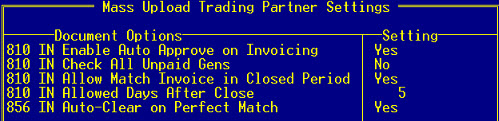
Use the Update All hot key to load these settings to all trading partners.
Use the Select hot key to enter specific trading partners to which you want to upload the settings to.
The system displays how many trading partners to which you are mass loading:


Press Esc to save your changes and exit this screen.