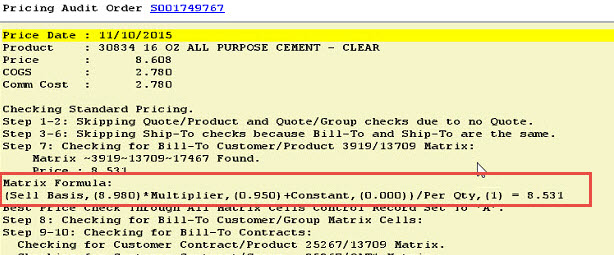
When you need to find out how the system determined pricing for a specific line item on an order, use the Pricing Audit feature. This feature displays a Hold Entry Preview report that lists every pricing matrix cell the system checked when determining pricing, along with any pricing-related control maintenance record settings.
Eclipse displays all the hierarchy steps and displays each matrix ID found. The audit indicates which matrix formula is being applied and displays the calculation the system uses to find the price:
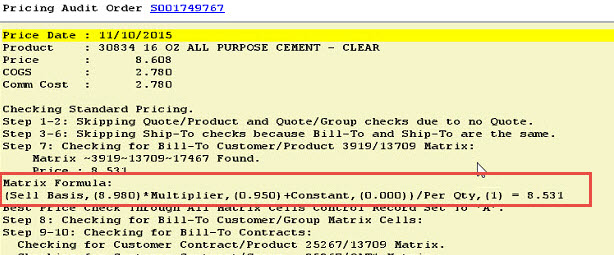
The Pricing Audit also checks the user's permissions to ensure that only the pricing and costing information the user is permitted to view displays. If the user does not have the COGS.VIEW or COST.VIEW authorization keys assigned, the report displays that information at the top, respectively.
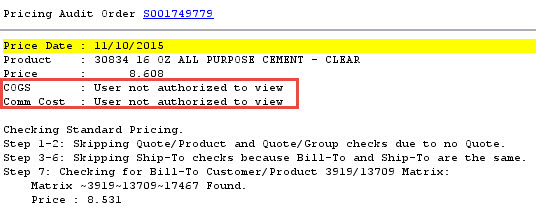
Note: If
you are using Strategic
Pricing and the user has the SPRC.VIEW.AUDIT
authorization key assigned, the system also displays the Strategic
Pricing Cube Factors. For more information, see
To verify how pricing was determined for a line item:
Move the cursor to the line item whose pricing you want to know about.
With the item selected, from the Inquiries menu, select PricingAudit. A Hold Entry Preview window displays Pricing Audit information for the selected line item.
Save or print the report, as needed.
See Also: