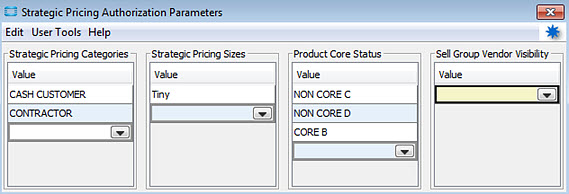
Use the Strategic Pricing Authorization Parameters to define the ability of a user to edit the unit price of an item that has Strategic Pricing defined. The user must be assigned the SPRC.PRICE.EDIT level 1 authorization key for these parameters to take effect.
Users must have either SOE.OPEN.ORDER.EDIT or SOE.CLOSED.ORDER.EDIT authorization keys for the Strategic Pricing Authorization Parameters to work. Additionally, the system checks the user's authorization prior to granting permission to change price.
To define authorization levels:
From the System > System Files > User Control menu, select User Maintenance.
Enter the name of the user for which you want to define authorization levels for Strategic Pricing.
From the Maintenance menu, select Authorization Keys.
From the Strategic Pricing menu, select Strategic Pricing.
Use the available columns to indicate which combinations the user is allowed to edit Strategic Pricing for. For example:
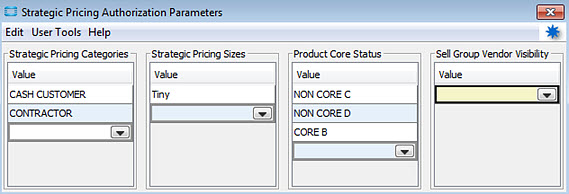
Note: You can mass load parameters to user records if you want to apply the same parameters to multiple user records.
Save your changes and exit the window.