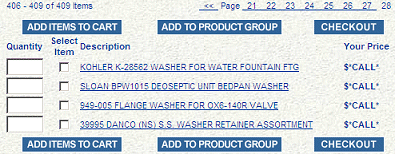
Each method of searching the product file displays a product list that meets your search criteria.
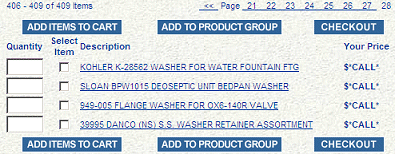
The information above the product list shows how many items are in the list, which ones are currently displayed, and which page of the list you are currently viewing. Click a page number to view the list on that page.
The product listing shows you how many of each item are currently available and the price for each item. Use the buttons above and below the list to add items to a product group, add items to your shopping cart, or check out. Depending on how the web site is set up for you, moving your mouse over the product description may displays reminder messages set for the product.
See Also: